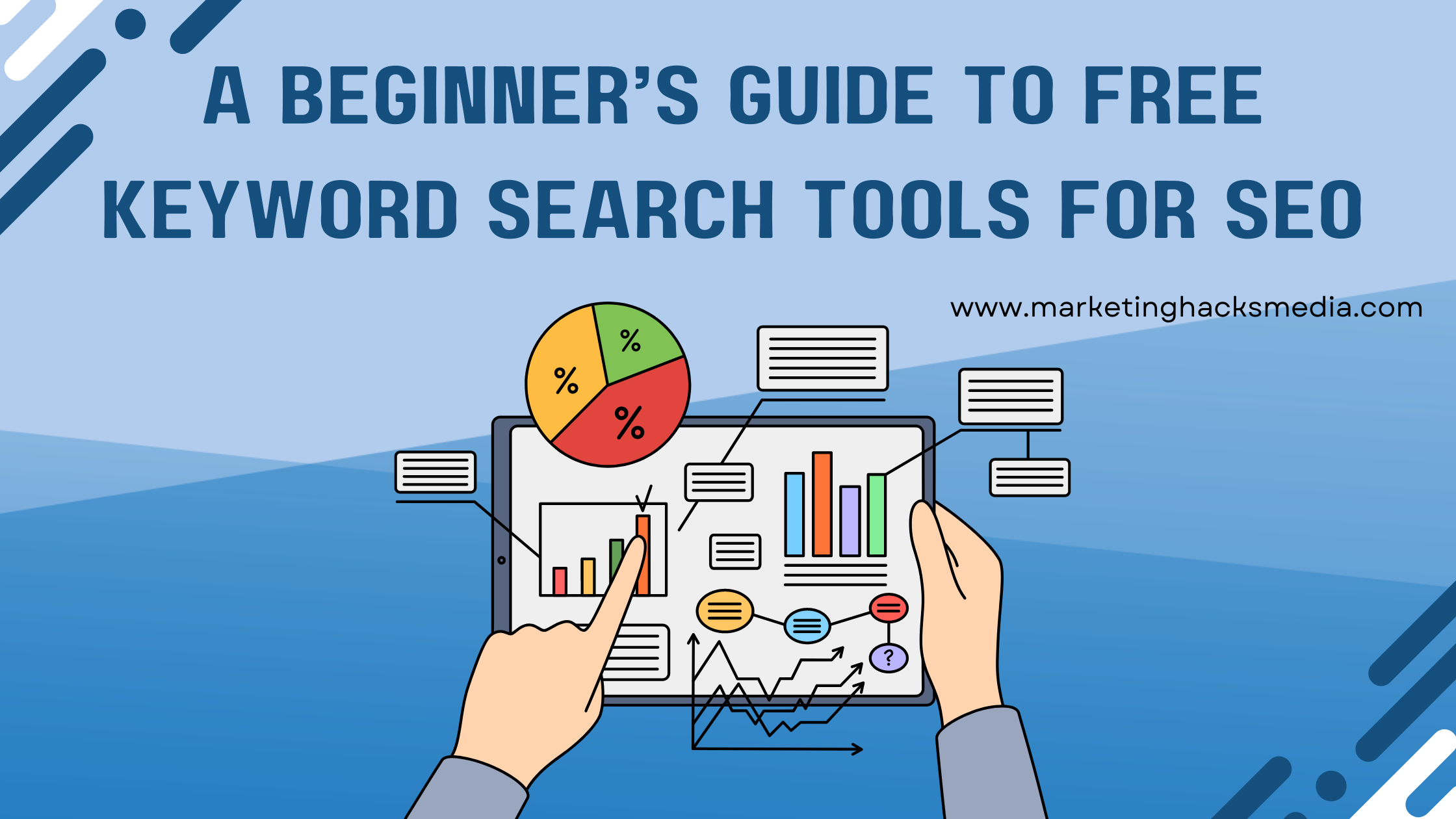In the ever-evolving world of search engine optimization (SEO), keywords play a crucial role in driving organic traffic to your website. Identifying the right keywords can help your content rank higher on search engine result pages (SERPs) and attract the right audience. While there are numerous paid keyword research tools available, there are also several free options that can provide valuable insights. In this beginner’s guide, we’ll explore some of the best free keyword search tools for SEO and how they can benefit your optimization efforts.
James is Making $20K+ Monthly – Discover the EXACT SAME Secrets to Make Thousands per Month >>>

1. Google Keyword Planner
When it comes to keyword research, Google Keyword Planner is often the go-to tool for many SEO practitioners. As part of Google Ads, this tool offers valuable data on keyword search volume, competition, and cost-per-click (CPC). By entering relevant keywords or your website URL, you can discover new keyword ideas and narrow down your options based on metrics such as average monthly searches and level of competition.
2. Google Trends
Google Trends is a versatile tool that can be used to identify popular search queries and track their performance over time. It allows you to gauge the popularity of specific keywords and compare their interest levels across different regions and timeframes. By leveraging this tool, you can uncover emerging trends and capitalize on them by creating relevant content.
3. Ubersuggest
Ubersuggest is a comprehensive SEO tool that provides valuable keyword data. With Ubersuggest, you can generate keyword ideas, analyze search volumes, and assess keyword difficulty. It also offers insights into the top-ranking pages for specific keywords, allowing you to gain a better understanding of your competition.
4. Answer the Public
If you’re looking to create content that answers users’ questions, Answer the Public is an excellent resource. This tool generates keyword ideas based on popular questions related to a specific keyword. By incorporating these questions into your content strategy, you can enhance the relevancy of your website and improve your chances of ranking for long-tail keywords.
5. Keyword Surfer
Keyword Surfer is a Chrome extension that provides valuable keyword data directly on your search engine results pages. It offers insights into search volume, related keywords, and domain metrics, all while you browse. This real-time information can help you make informed decisions about your content strategy and optimize your website accordingly.
James is Making $20K+ Monthly – Discover the EXACT SAME Secrets to Make Thousands per Month >>>
Google Keyword Planner
In the realm of search engine optimization (SEO), selecting the right keywords is paramount to boosting your website’s visibility and attracting organic traffic. Google Keyword Planner, a tool provided by Google Ads, is a powerful resource that can help you identify relevant keywords and refine your SEO strategy. In this comprehensive guide, we’ll explore the features and functionalities of Google Keyword Planner and how you can leverage it to optimize your website’s performance.
- Understanding Google Keyword Planner: Google Keyword Planner is primarily designed for advertisers to research keywords for their Google Ads campaigns. However, its features make it an invaluable tool for SEO professionals as well. It provides insights into search volumes, competition levels, and keyword suggestions, giving you a clear understanding of the most effective keywords to target.
- Accessing Google Keyword Planner: To access Google Keyword Planner, you’ll need a Google Ads account. If you don’t have one, you can create an account for free. Once you’re logged in, navigate to the “Tools & Settings” menu and select “Keyword Planner” from the dropdown. You’ll be directed to the main interface of the tool.
- Discovering Keyword Ideas: Google Keyword Planner offers various methods to generate keyword ideas. You can enter specific keywords relevant to your business or website, your website URL, or even your product or service category. The tool will then provide you with a list of keyword suggestions based on your input, along with relevant metrics such as average monthly search volume and competition level.
- Analyzing Keyword Data: Google Keyword Planner enables you to delve deeper into the performance of specific keywords. You can review search volumes over specific timeframes, examine historical data trends, and even filter results based on geographic targeting. This data empowers you to make informed decisions about which keywords to prioritize in your SEO efforts.
- Assessing Competition and CPC: Apart from search volumes, Google Keyword Planner provides insights into competition levels and cost-per-click (CPC) estimates for keywords. Understanding keyword competition can help you gauge the difficulty of ranking for specific terms, while CPC estimates give you an idea of the potential value of those keywords in paid advertising campaigns.
- Refining Your Keyword Strategy: With the information obtained from Google Keyword Planner, you can refine your keyword strategy. Identify keywords with moderate search volumes and lower competition that align with your target audience’s search intent. Long-tail keywords, which are more specific and have lower competition, can be particularly valuable in driving targeted traffic to your website.
- Integration with Content Strategy: Utilizing Google Keyword Planner in conjunction with your content strategy is key to effective SEO. Incorporate high-value keywords into your website’s meta tags, headings, and content naturally, without compromising the user experience. By aligning your content with the keywords that your audience is searching for, you increase the likelihood of ranking higher on SERPs and attracting relevant visitors.
Google Keyword Planner is an essential tool for keyword research and optimization. By leveraging its features, you can gain valuable insights into search volumes, competition levels, and CPC estimates. This information allows you to refine your keyword strategy, optimize your content, and improve your website’s visibility in search engine results. With Google Keyword Planner as part of your SEO toolkit, you’ll be equipped to make data-driven decisions and drive organic traffic to your website, ultimately boosting your online presence and achieving your business goals.
Google Trends
In the dynamic realm of search engine optimization (SEO), staying ahead of the latest trends and understanding user search behavior is vital. Google Trends, a versatile tool provided by Google, offers valuable insights into the popularity and interest levels of specific search queries over time. In this guide, we’ll explore the capabilities of Google Trends and how it can be leveraged to gain data-driven SEO insights for your website.
- Understanding Google Trends: Google Trends is a free tool that provides users with a visual representation of search query trends and popularity. It allows you to explore the relative interest in specific keywords, compare their performance across different regions and time periods, and discover related queries and topics.
- Exploring Trending Topics: One of the key features of Google Trends is the ability to explore trending topics. By analyzing the “Trending Searches” section, you can discover the latest search queries that are gaining significant traction. This information can help you identify emerging trends and align your content strategy accordingly.
- Comparing Search Volume: Google Trends allows you to compare the search volume of multiple keywords or topics. This feature provides insights into the relative popularity of different queries and helps you prioritize your keyword targeting. By comparing keywords, you can uncover valuable opportunities and focus your efforts on the most relevant and high-volume search terms.
- Analyzing Seasonality and Patterns: Seasonal trends and patterns can have a significant impact on search behavior. Google Trends enables you to analyze historical data and identify recurring patterns associated with specific keywords or topics. Understanding these patterns helps you anticipate peak seasons, plan your content calendar, and optimize your website to align with user search intent during key periods.
- Discovering Related Queries and Topics: Google Trends provides a wealth of information regarding related queries and topics. By exploring these insights, you can uncover valuable long-tail keywords, gain a better understanding of user intent, and expand your content strategy to capture a broader audience.
- Geographic Insights: Google Trends offers geographic insights, allowing you to analyze search trends and interests across different regions. This feature is particularly beneficial if your business operates in specific locations or if you want to tailor your SEO efforts to target local audiences. Understanding regional search behavior helps you optimize your website content to align with local interests and preferences.
- Informing Content Strategy: Utilizing the data obtained from Google Trends, you can optimize your content strategy to meet user demand. By identifying popular and trending topics, adjusting your keyword targeting, and creating content that aligns with user interests, you increase the chances of attracting organic traffic and improving your website’s visibility in search engine results.
Google Trends is a valuable tool that provides data-driven insights into search trends and user interests. By leveraging its features, you can stay ahead of the curve, identify emerging trends, and align your SEO strategy to capture the attention of your target audience. By analyzing search volumes, comparing keywords, exploring related queries, and understanding geographic insights, you can optimize your content strategy and increase the effectiveness of your SEO efforts. Incorporating Google Trends into your toolkit will empower you to make informed decisions and stay ahead in the ever-evolving world of search engine optimization.
Ubersuggest
Keyword research is a fundamental aspect of search engine optimization (SEO). Ubersuggest is a powerful and user-friendly SEO tool that provides valuable insights into keyword data, competition analysis, and content ideas. In this guide, we will explore the features and functionalities of Ubersuggest and how it can supercharge your keyword research efforts for effective SEO.
- Understanding Ubersuggest: Ubersuggest is an all-in-one SEO tool that offers a wide range of functionalities, including keyword research, competitor analysis, backlink data, and content ideation. Developed by Neil Patel, Ubersuggest has gained popularity due to its accessibility and comprehensive features.
- Conducting Keyword Research: One of the core features of Ubersuggest is its keyword research capability. Simply enter a keyword or phrase related to your industry or niche, and Ubersuggest will generate a list of keyword suggestions along with valuable metrics such as search volume, keyword difficulty, cost-per-click (CPC), and seasonal trends. This data empowers you to identify high-potential keywords to target in your SEO strategy.
- Analyzing Competitors: Ubersuggest allows you to perform competitor analysis by entering a domain or URL. It provides insights into the organic keywords for which your competitors are ranking, their estimated monthly organic traffic, and their backlink profile. This information helps you identify your competition’s strategies and uncover new opportunities for your own website.
- Exploring Content Ideas: Ubersuggest offers a content ideation feature that helps you discover popular topics and ideas for your content marketing efforts. By entering a keyword, you can explore related content suggestions, frequently asked questions (FAQs), and popular articles to gain inspiration for creating valuable and engaging content.
- Backlink Analysis: Understanding your website’s backlink profile is crucial for SEO success. Ubersuggest provides insights into the backlinks pointing to your website and the referring domains. You can analyze the quality and authority of these backlinks to identify areas for improvement and to devise effective link building strategies.
- Tracking Keyword Rankings: Ubersuggest offers a keyword tracking feature that allows you to monitor the performance of your targeted keywords over time. You can track keyword rankings on various search engines, observe changes, and adjust your SEO efforts accordingly.
- Generating SEO Audit Reports: Ubersuggest provides a comprehensive SEO audit feature that analyzes your website’s overall health and identifies areas for improvement. It evaluates factors such as site speed, mobile-friendliness, crawlability, and on-page SEO elements. By utilizing this feature, you can optimize your website for better search engine visibility.
Ubersuggest is a versatile and robust SEO tool that offers a wealth of features to enhance your keyword research and optimization efforts. Whether you’re a beginner or an experienced SEO practitioner, Ubersuggest provides valuable insights into keyword data, competitor analysis, content ideas, backlink analysis, keyword ranking tracking, and SEO audits. By leveraging Ubersuggest’s capabilities, you can refine your SEO strategy, identify lucrative keyword opportunities, and boost your website’s visibility in search engine results. Incorporate Ubersuggest into your toolkit to unlock the full potential of your SEO efforts and drive organic traffic to your website.
James is Making $20K+ Monthly – Discover the EXACT SAME Secrets to Make Thousands per Month >>>
Answer the Public
Understanding user intent and providing valuable content that addresses their questions is essential for effective search engine optimization (SEO). Answer the Public is a powerful keyword research tool that helps you uncover the questions users are asking related to your target keywords. In this guide, we’ll explore the features and benefits of Answer the Public and how it can help you optimize your website to provide relevant answers to user queries.
- Understanding Answer the Public: Answer the Public is a unique keyword research tool that focuses on user questions. It collects and visualizes data from search engines to provide insights into the questions users are asking related to specific keywords or topics. By uncovering these questions, you can gain a deeper understanding of user intent and create content that directly addresses their needs.
- Uncovering User Questions: With Answer the Public, you can enter a keyword or topic, and it will generate a visual map of questions, prepositions, comparisons, and other related search terms. These insights are organized into categories, making it easy to identify the most common and relevant user questions.
- Enhancing Content Relevance: By using Answer the Public, you can align your content with the questions users are asking. This approach helps you create valuable and relevant content that directly addresses user needs, increasing the chances of ranking higher in search engine results and attracting organic traffic.
- Long-Tail Keyword Opportunities: Answer the Public often uncovers long-tail keyword opportunities. Long-tail keywords are more specific and have less competition, allowing you to target a niche audience with higher conversion potential. By incorporating these long-tail keywords into your content strategy, you can capture highly targeted traffic and establish yourself as an authoritative source in your industry.
- Topic Expansion and Content Ideas: Answer the Public not only reveals user questions but also provides content ideas and topic expansion opportunities. By exploring the visual map of related terms and questions, you can discover new angles and subtopics to cover in your content strategy. This helps you create comprehensive and engaging content that satisfies user queries and keeps them on your website.
- Voice Search Optimization: With the rise of voice search, understanding and catering to user questions has become increasingly important. Answer the Public helps you identify the specific questions users ask in natural language when using voice assistants. By optimizing your content to provide concise and clear answers to these questions, you can improve your visibility in voice search results.
- Refining SEO Strategy: Answer the Public provides valuable insights that can be used to refine your overall SEO strategy. By incorporating user questions into your keyword research and content creation process, you can improve your website’s relevance, attract more organic traffic, and enhance the user experience.
Answer the Public is a powerful keyword research tool that focuses on user questions, allowing you to align your content with user intent. By uncovering the questions users are asking, you can create valuable content that directly addresses their needs, increasing your chances of ranking higher in search engine results and attracting targeted organic traffic. By incorporating Answer the Public into your SEO toolkit, you can optimize your website’s content strategy, capture long-tail keyword opportunities, and establish yourself as a reliable source of information in your industry.
Keyword Surfer
Keyword research is a fundamental component of search engine optimization (SEO), and having access to real-time keyword insights can provide a significant advantage. Keyword Surfer, a browser extension developed by Surfer SEO, is a powerful tool that offers valuable keyword data directly in your search engine results page (SERP). In this guide, we will explore the features and benefits of Keyword Surfer and how it can enhance your SEO efforts.
- Understanding Keyword Surfer: Keyword Surfer is a browser extension available for Google Chrome that integrates seamlessly with your search engine experience. It provides valuable keyword data and metrics directly within the search results, empowering you to make data-driven decisions and optimize your content for better search engine visibility.
- Instant Keyword Metrics: With Keyword Surfer, you no longer need to navigate to a separate tool to access keyword metrics. As you conduct a search on Google, the extension displays essential data right alongside the search results. This includes search volume, keyword difficulty, and on-page word count for the top-ranking pages. These real-time insights enable you to assess the competitiveness and potential value of specific keywords without leaving the search results page.
- Keyword Suggestions: Keyword Surfer also offers keyword suggestions directly within the search results. By typing in a keyword, the extension provides a list of related keywords that users commonly search for. This feature helps you discover additional keyword opportunities and expand your content strategy to cover a wider range of relevant topics.
- On-Page Word Count: Understanding the average word count of top-ranking pages for a specific keyword is crucial for creating comprehensive and competitive content. Keyword Surfer displays the estimated word count of the top-ranking pages within the SERP. This information helps you gauge the level of depth and detail required to compete for the top positions in search results.
- SERP Overlay: One of the standout features of Keyword Surfer is its SERP overlay. When enabled, it adds a layer of data directly on top of the search results, providing in-depth insights for each individual result. You can see metrics such as word count, domain authority, backlinks, and social shares. This data enables you to assess the competition and make informed decisions about your content strategy.
- Location-Based Search Insights: Keyword Surfer allows you to specify your target location, providing location-based search volume data and insights. This feature is particularly beneficial for businesses that cater to specific geographic areas or have localized SEO strategies. It helps you understand the search behavior and competition levels in your target location, enabling you to tailor your content accordingly.
- Enhancing Content Strategy: By leveraging the real-time keyword data and insights provided by Keyword Surfer, you can enhance your content strategy and optimize your website for better search engine rankings. The ability to access keyword metrics, suggestions, and on-page word count directly within the search results streamlines your research process and helps you create content that aligns with user intent and outperforms the competition.
Keyword Surfer is a powerful browser extension that brings real-time keyword insights to your search engine results page. By providing instant keyword metrics, suggestions, on-page word count, and a comprehensive SERP overlay, Keyword Surfer empowers you to make data-driven decisions and optimize your content for improved SEO performance. By incorporating Keyword Surfer into your SEO toolkit, you can streamline your keyword research process, identify valuable keyword opportunities, and create content that stands out in search engine results. Stay ahead of the competition and boost your website’s visibility with the valuable insights provided by Keyword Surfer.
Conclusion
While paid keyword research tools offer advanced features and in-depth analysis, free keyword search tools can be highly valuable, especially for beginners. By leveraging tools like Google Keyword Planner, Google Trends, Ubersuggest, Answer the Public, and Keyword Surfer, you can gain crucial insights into keyword search volumes, competition levels, and emerging trends. Incorporating these tools into your SEO strategy will help you identify relevant keywords and create high-quality content that resonates with your target audience. Remember, effective keyword research is an ongoing process, so it’s important to stay up-to-date with the latest trends and adapt your strategy accordingly.
James is Making $20K+ Monthly – Discover the EXACT SAME Secrets to Make Thousands per Month >>>
Thank you for taking the time to read my article “A Beginner’s Guide to Free Keyword Search Tools for SEO”, hope it helps!